Bulldog Security RS202E Installation Guide
Browse online or download Installation Guide for Remote starters Bulldog Security RS202E. Bulldog Security RS202E Installation guide User Manual
- Page / 11
- Table of contents
- BOOKMARKS



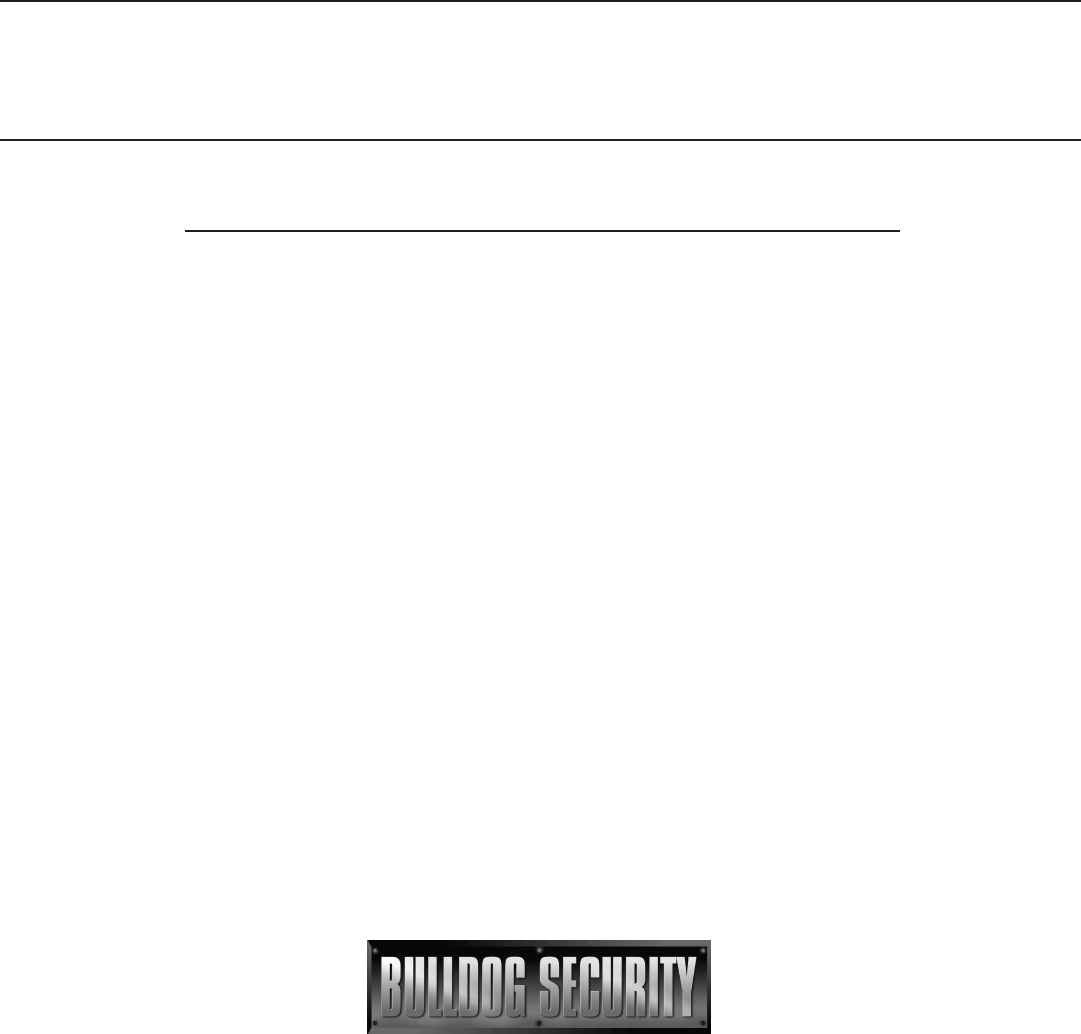
- INSTALLATION GUIDE 1
- OWNER’S GUIDE 1
- SYSTEM FEATURES 2
- SYSTEM COMPONENTS 2
- TECHNICAL ASSISTANCE 2
- REQUIRED TOOLS 2
- MAKING WIRING CONNECTIONS 3
- PRECAUTIONS 3
- BEFORE YOU BEGIN 3
- FOLLOW THESE INSTRUCTIONS 4
- Electrical Tape 5
- NEUTRAL SAFETY SWITCH 6
- ANTENNA PLACEMENT 7
- TESTING: Door Locks 8
- GREEN/BLACK 8
- BROWN/BLACK 8
- OPERATING INSTRUCTIONS 10
- PROGRAMMING INSTRUCTIONS 10
Summary of Contents
CONTENTSREMOTE STARTER • MODELS RS202/RS202EINSTALLATION GUIDE•OWNER’S GUIDESystem Features ...1System Components .
AUXILIARY INPUTIf you wish to use this starter with an aftermarket alarm, connect the BLUE wire from the 18-pinharness to the second or third channel
Cold Start On and Off (Degree Select)Press and hold brake. Press and hold Button #2 until the parking lights flash twice. Release. Press and hold Butt
SYSTEM FEATURESSYSTEM COMPONENTSTECHNICAL ASSISTANCEShould you need help. First check our website at www.bulldogsecurity.com/wires.htm or call our tol
2BEFORE YOU BEGINMAKING WIRING CONNECTIONS1. Strip back two inches of insulation on the wire from the keyless entry.2. Strip back one inch of insulati
34. Insert the wire from the unit through the hole as shown.6. Use electrical tape to wrap. Be sure to cover the wire about two inches on either side
4HEATER/BLOWER MOTOR WIRE(S) (+12V in run position only)Most vehicles will have (1) blower wire; however some Fords, newer GM vehicles and Chrysler 94
5BRAKE INPUTThe brake wire is located on the switch near and above the brake pedal. The correct wire will show+12V only when the brake is pressed. Con
6CAUTION: Before connecting the 18-pinharness to the module, double check allconnections to be sure they are secureand properly wrapped with electrica
7FACTORY ANTI-THEFT SYSTEMSFOR GENERAL MOTORS CARS ONLYSystem 1: PASSKEY I and II system (1985 and up). This system has a resistor pill in the key. Me
CONNECTING “TYPE B LOCKS”• If your vehicle has a “Type B” door locking system,connect the GREEN WITH BLACK STRIPE wire from the18-pin harness to the d
 (14 pages)
(14 pages)







Comments to this Manuals